Hi guys,
In this blog, i will explain how to remove extension from a filename.If you’ve got a filename that you need to remove the extension from with PHP.We will show remove extension from a filename. i will using pathinfo(), basename(),etc different function to remove file name extension.
Here following the remove extension from a filename exmaple.
Solution 1: Using pathinfo()Now in this exmaple, The pathinfo() function returns an array containing the directory name, basename, extension and filename.Alternatively, you can pass it one of the PATHINFO_ constants and just return that part of the full filename.
output
$fileName = 'itwebtutsFileName.html';
$withOutExtension = pathinfo($fileName, PATHINFO_FILENAME);
Solution 2: Using basename()
itwebtutsFileName
Here in this exmaple, If the extension is known and is the same for the all the filenames, you can pass the second optional parameter to basename() to tell it to strip that extension from the filename.
output
$fileName = 'itwebtutsFileName.html';
$withOutExtension = basename($fileName, '.html');
Solution 3: Using substr() and strrpos()
itwebtutsFileName
Blow in this exmaple, If the filename contains a full path, then the full path and filename without the extension is returned. You could basename() it as well to get rid of the path if needed (e.g. basename(substr($filename, 0, strrpos($filename, ".")))) although it’s slower than using pathinfo.
output
$fileName = 'itwebtutsFileName.html';
$withOutExtension = substr($fileName, 0, strrpos($fileName, "."));
itwebtutsFileName
It will help you...
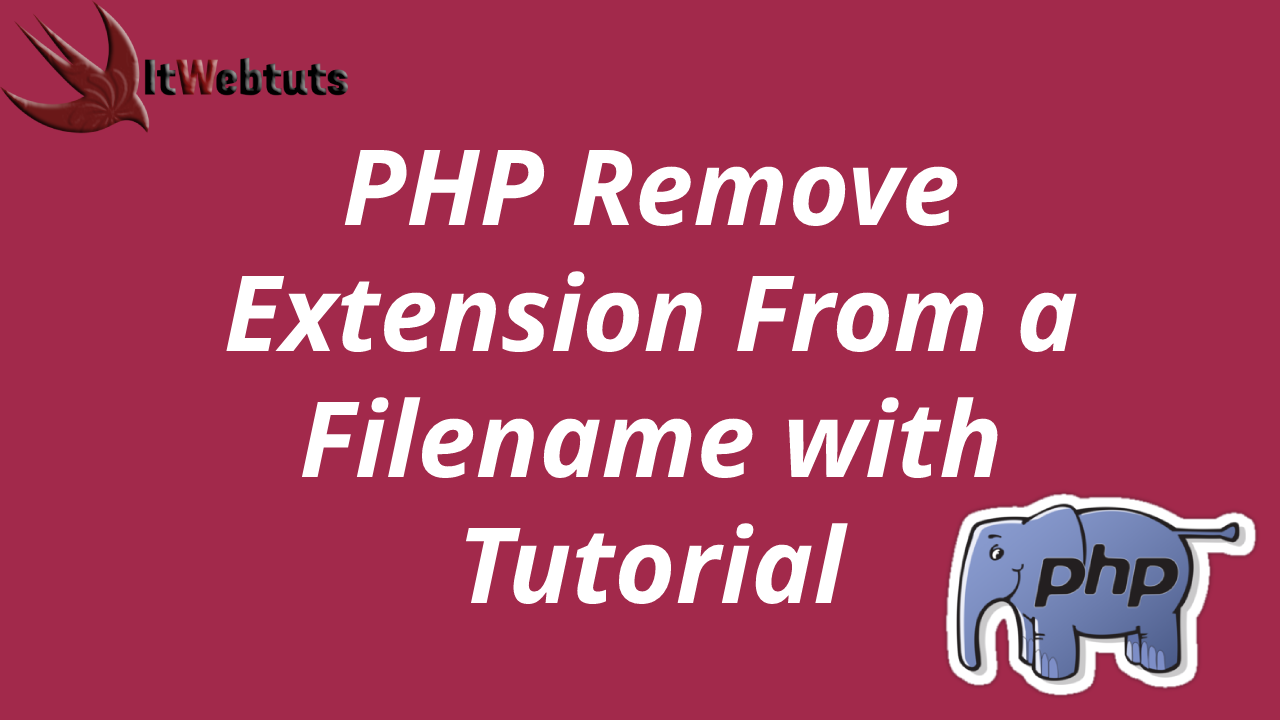
Comments